- How To Unlock Itel Button Phone Without Pc Android
- How To Unlock Itel Button Phone Without Pc Download
- How To Unlock Itel Button Phone Without Pc Computer
UnlockTool
If you want to restore your ITEL IT 2090 to default settings first thing you need to do is unlock the homescreen of your device by shortly pressing Left key and then Star key right after it. Next, using Menu key, enter the Main menu and then you'll have to enter the Settings menu using Navigation keys.
Latest Itel Flash Tool ( the best Itel Smart Phones tools ) is released and available to download without waiting. So, If you already using its (Itel) old version on your PC / laptop, Then you are required to new update Itel-setup file. How to unlock Android phone from PC using LockWiper (Android) Step 1: Download and launch iMyFone LockWiper (Android) on your PC or Mac, and click “Start” to begin the process of unlocking your device. Step 2: Connect your Android phone to the computer using a USB cable. LockWiper will now load up your information. Connect your iPhone to iTunes. If you fail to unlock your iPhone after six tries, you will see a message that says “Device is Disabled”. To get back into your phone, connect it to the computer on which you use iTunes, then open iTunes. How to reset code itel it5600? Please follow this steps to reset code itel it5600? Step 1: Remove SIM CARD and Memory Card from your itel it5600 Mobile Phone. Step 2: Go to 'Settings' from the 'Main menu' Step 3: Then go to 'Phone Settings' from 'Settings' Menu. Step 4: Now go to 'Restore Factory Settings' from the Settings menu Step 5: Here you will see 'Input Phone Password' With a 'blank.
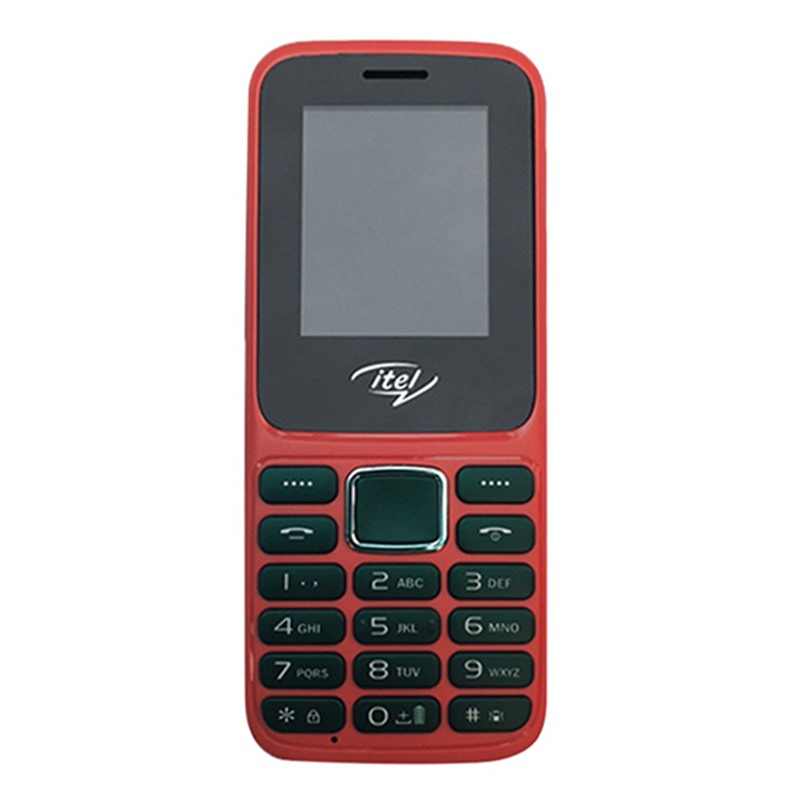
XIAOMI
- Add new flashing method for removing Micloud, global stock rom, no TWRP/Root needed, hard reset free without relocking, phone need to be bootloader unlocked
- Xiaomi Mi A2 - Jasmine (Fastboot|EDL)
- Xiaomi Mi A3 - Laurel_Sprout (Fastboot|EDL)
- Xiaomi Redmi Note 8 Pro- begonia (Fastboot)
- Xiaomi Redmi 8 - Olive (Fastboot|EDL)
- Xiaomi Mi 8 Lite - Platina (Fastboot|EDL)
- Xiaomi Mi Mix 2s- Polaris(Fastboot|EDL)
- Xiaomi Redmi K20 Pro /M9T Pro - Raphael (Fastboot)
- More incoming...
ASANZO
- Add FRP for the following models
- Asanzo A1
- Asanzo A2
- Asanzo S3
- Asanzo S3 Plus
- Asanzo S5
FPT
- Add FRP for the following models
- FPT X508
- FPT X505
- FPT X450
- FPT X58
- FPT X10
- FPT X9
FREETEL
How To Unlock Itel Button Phone Without Pc Android
- Add FRP for the following models
- Freetel FTJ161G-VN
- Freetel FTJ152D/li>
MOBELL
- Add FRP for the following models
- Mobell Tab 8 Pro
- Mobell Tab 8A
- Mobell Tab 8i
- Mobell Tab 7S
- Mobell Tab 7i
- Mobell Tab 7
- Mobell Nova F7/li>
- Mobell Nova S2
- Masstel Tab 805
INVENS
- Add FRP for the following models
- Invens Tar 874
- Invens Knight W818/li>
- Invens City X3
- Invens City X2
- Invens City X1
- Infinix X604
TECNO
- Add FRP for the following models

- Tecno CF8
- Tecno K8
- Tecno F4
- Tecno F3
- Tecno F2
- Tecno F2 LTE
- Tecno CX Air
- Tecno CF7K
- Tecno CA8
- Tecno CA7
- Tecno CA6
- Tecno B1P
LENOVO
How To Unlock Itel Button Phone Without Pc Download
- Add FRP for the following models
How To Unlock Itel Button Phone Without Pc Computer
- Lenovo PC-TS508FAM
- Lenovo Tab3 8 Plus(TB-8703X)
- Lenovo TAB3 8 Plus(TB-8703F)
- Lenovo Tab 4(TB-8504X)
- Lenovo Tab E8(TB-8304F)
- Lenovo TB3-710I
- Lenovo Tab2 A10-30(TB2-X30L)
- Lenovo Tab 4 8 Plus(TB_8704X)
- Lenovo Vibe P1ma40
BYPASS FRP MTP BROWSER & GOOGLE MAPS
- Bypass FRP Nokia
- Bypass FRP LG
- Bypass FRP Blackview
Fix Bug Tool